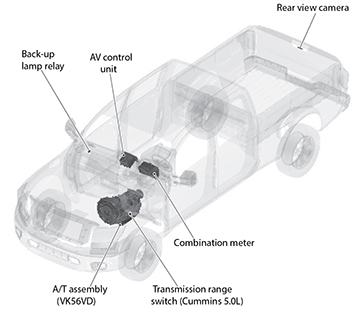TITAN Trailer Attachment Camera

Overview
The Around View® and Rearview Monitors on the 2017 TITAN operate similar to past systems, but these may include a center guide line. The center guideline indicates the vehicle’s center to make it easier to hitch a trailer.
Whether the vehicle has Rearview or an Around View® monitor, there is a camera located on the tailgate to display the rear view. For the purposes of this article we will use the diagrams from the rear view system because these will be more prevalent.
When does it operate?
The RearView Monitor system automatically shows a rear view of the vehicle when the shift lever is shifted into reverse with the ignition ON. Press the CAMERA button repeatedly while the vehicle shift lever is in Reverse position to cycle through the guideline options. The options include the center guideline ON and OFF
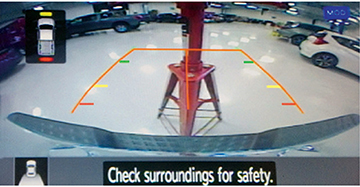
The rear view displays the approximate distance between an object and your vehicle with colored lines.
- The RED line designates an object is approximately (1.64) 1.5 feet away.
- The YELLOW line designates an object is approximately (3.28) 3 feet away.
- The first GREEN line designates an object is approximately (6.56) 7 feet away.
- The second GREEN line designates an object is approximately (9.84) 10 feet away.
- The center guideline shows where the center of the vehicle is located (between the vehicle width guiding lines) which is helpful when hitching a trailer.

How it operates
The rear view camera is installed next to the tailgate handle. Power for the camera is supplied from the AV control unit and the image at the rear of the vehicle is sent to the AV control unit.
Also, the steering angle sensor sends a signal to the AV control unit through the CAN line so that the AV control unit can make the predicted course lines on the display screen.
System diagram
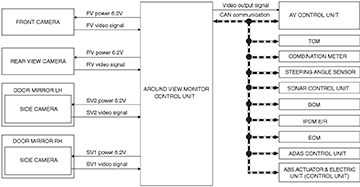
How to use the system to attach a trailer
This system helps you line up the center of the truck to the trailer hitch for more easily connecting the trailer to the truck.
To use this system, first pull the truck in front of the trailer. Be sure the tailgate is up and locked. Then place the shift selector into reverse. The Rearview Monitor display will automatically show the predictive course lines.
The outer lines show where the edges of the truck will go when the truck starts moving.
The line in the middle of the display shows where the center of the truck will go when the truck moves backward.
As you turn the steering wheel, you will see the predicted course lines change to the new path the truck will follow.
Now, begin backing up while watching the display. Turn the steering wheel as necessary to keep the center line on the display centered on the trailer hitch.
Remember to always check your surroundings for safety.
The rear bumper and the receiver will be in view near the bottom of the display screen. Continue to back up the truck until the trailer hitch receiver and ball are under the trailer hitch. Stop the truck and lower the trailer onto the ball.
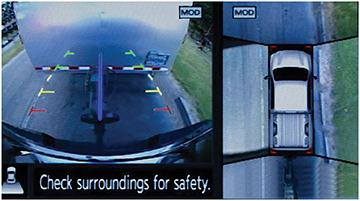
Component Parts