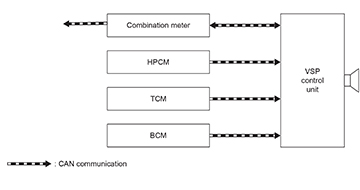2017 Rogue Hybrid Vehicle Sound Generator
OVERVIEW
When the 2017 Rogue Hybrid Electric Vehicle is operating in electric drive mode, it operates in such a way that pedestrians may not hear the moving vehicle. So, the Rogue HEV uses a sound generator to help alert pedestrians. This sound generator system is called the Vehicle Sound for Pedestrians (VSP).
VSP is also equipped on Nissan LEAF; Nissan Murano Hybrid; Infiniti Q50 Hybrid; Infiniti Q70 Hybrid; and Infiniti QX60 Hybrid vehicles.

Federal motor vehicle safety standard (FMVSS No. 141) No. 141 will begin requiring mandatory VSP on Electric Vehicles and certain types of Hybrid Vehicles beginning September 1, 2018. However, Nissan and Infiniti are voluntarily installing similar systems ahead of the regulatory mandate.
IMPORTANT NOTE:
Nissan and Infiniti strongly recommend against deactivating VSP functionality for any reason, even if customer requests. VSP ON/OFF switches and otherwise deactivating VSP will be prohibited by Federal law beginning September 1, 2018.

HOW VSP WORKS IN THE NISSAN ROGUE
The VSP system automatically activates when the vehicle is in the READY to drive mode.
When the vehicle is in the electric drive mode with the gasoline engine OFF, the VSP engages.
NOTE: The driving sound fades in while the driving start sound fades out.
The types of VSP sound made are:
DRIVING START SOUND
- The driving start sound operates when the ignition is turned from OFF to ON (engine is stopped) and when the selector lever is placed in the “D” position, the brake pedal is released, and the vehicle speed is 0 km/h (0 MPH).
- The VSP control unit determines that the driving start sound is necessary according to the signals received from the HPCM, TCM, and BCM.
- The driving start sound operates until the end of its operation time (1200 ms), and then switches to the driving sound.
DRIVING SOUND
- The driving sound operates according to the vehicle speed during electric motor driving (engine is stopped) when the vehicle speed is 1 km/h (0.6 MPH) or more.
- Continuous tone
- Increases with increase in speed
- Whistling noise
- Starts when the vehicle starts moving and the gas engine is OFF
- Stops when the vehicle speed reaches 19 mph (30 km/h) or the gas engine is ON
- The driving sound operates when the vehicle speed falls to approximately 25 km/h (16 MPH) or less while decelerating.
REVERSE SOUND
- Pulsing sound
- Louder than the driving sound
- Starts when the gear selector is placed in reverse with the gas engine OFF and stays ON whether the vehicle is stopped or moving
- Stops when the gear selector is moved out of reverse or when the gas engine starts.
NOTE: The driving sound tone changes slightly when the vehicle speed increases or decreases.
ACTIVE TEST SOUND
- Sounds like the reverse sound
- Starts when the active test is ON
- Stops when the active test is OFF
SYSTEM COMPONENTS, INPUTS, AND OUTPUTS
The VSP consists of one assembly which contains the speaker and control unit.
INPUTS
The VSP control unit receives CAN signals from:
- HPCM
- READY to drive indicator lamp request signal
- Engine speed signal
- TCM
- Shift position signal
- BCM
- Stop lamp switch signal
- Combination meter
- Vehicle speed signal
OUTPUTS
- The VSP control unit activates the VSP speaker when it judges that activation of the VSP system is necessary according to the signals received from the HPCM, TCM, BCM and combination meter via CAN communication.
- The VSP control unit transmits a VSP OFF indicator lamp signal to the combination meter via CAN communication when detecting a malfunction in VSP system.
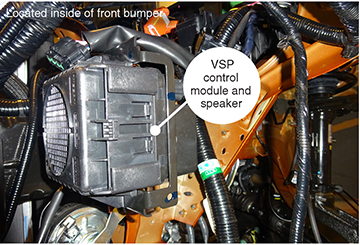
DIAGNOSIS
All diagnosis procedures for the VSP system are located in the VSP section of the Electronic Service Manual (ESM). Refer to the VSP section to find information on Data Monitor items, Active Test, and control unit symptom diagnosis using CONSULT-III plus.
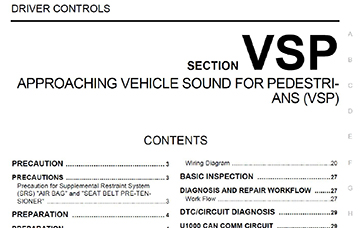
DATA MONITOR
The CONSULT-III Plus can monitor various items in the VSP system. The items that can be monitored are listed in the screenshot.
- Be aware that there are a few items in the Data Monitor tab that are indicated, but NOT monitored. Those items are:
- VSP OFF SW
- CHARGE SOUND REQ
- REVERSE BUZZER
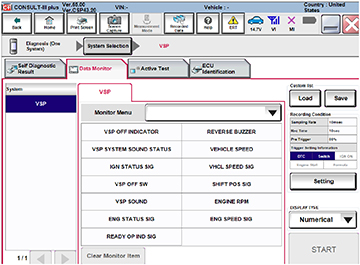
CONSULT-III PLUS
ACTIVE TEST
The VSP speaker operation can be checked with the CONSULT-III plus. During the active test, you can use CONSULT-III plus to send a drive signal to a load to check an operation like turning the speaker ON or OFF. To run the active test:
1. Connect the CONSULT-III Plus
2. Select the VSP system
3. Select Active Test tab. ie. Select MONITOR ITEM, (VSP SPEAKER).
4. Press Start.
NOTE: When running the Active Test, the speaker activates the reverse sound louder than the usual reverse sound.
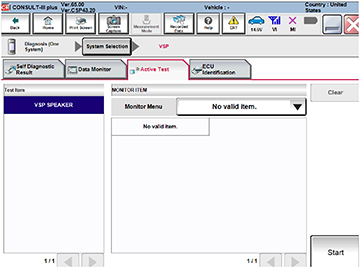
ACTIVE TEST (CONTINUED)
5. Press the ON button
6. The VSP speaker will begin making a sound
7. Press the OFF button
8. The sound will turn OFF
9. Press the End button to end the test.
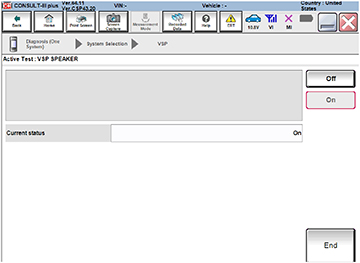
SYSTEM DIAGRAM