FORWARD EMERGENCY BRAKING WITH PEDESTRIAN DETECTION
Forward Emergency Braking (FEB) has been available on several Nissan and Infiniti models for a few years. Added to this feature available for some models is a pedestrian detection function.
It is listed in the Owner’s Manual as Forward Emergency Braking with pedestrian detection (FEB with pedestrian detection).


The information contained in this article regarding the operation of Forward Emergency Braking with pedestrian detection is only an overview of its operation. This system has operation limitations. For safe operation, all instructions, warnings, and cautions in the Owner’s Manual must be understood and followed. Failure to follow the warnings and instructions for proper use of the vehicle forward detection systems could result in serious injury or death.
FEB with pedestrian detection functions in conjunction with FEB. FEB with pedestrian detection uses one additional component, a multi-sensing front camera (lane camera) mounted at the upper center of the windshield.
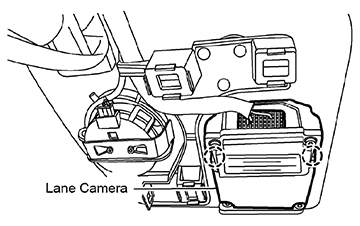
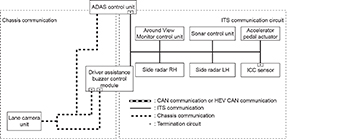
SYSTEM OPERATION OVERVIEW
- The FEB with pedestrian detection system can assist the driver when there is a risk of a forward collision with the vehicle ahead in the traveling lane or with a pedestrian.
If a risk of a forward collision is detected, the FEB with pedestrian detection system will operate as follows:
1. Provide an initial warning to the driver by both a visual and audible alert.
2. If the driver applies the brakes quickly and forcefully after the warning and the FEB with pedestrian detection system detects that there is still the possibility of a forward collision, the system will automatically increase the braking force.
3. If the driver does not take action, the FEB with pedestrian detection system issues the second visual warning (red) and audible warning and also applies partial braking.
4. If the risk of a collision becomes imminent, the FEB with pedestrian detection system applies harder braking automatically, up to the point of bringing the vehicle to a complete stop.
Depending on vehicle speed and distance to the vehicle or pedestrian ahead, as well as driving and roadway conditions, the system may help the driver avoid a forward collision or may help mitigate the consequences if a collision should occur.
NOTE:
- The vehicle’s brake lights come on when any braking is performed by the FEB with pedestrian detection system.
- The automatic braking will cease under the following conditions:
- When the steering wheel is turned to avoid a collision.
- When the accelerator pedal is depressed.
- When there is no longer a vehicle or a pedestrian detected ahead.
- If the FEB with pedestrian detection system has stopped the vehicle, the vehicle will remain at a standstill for approximately 2 seconds before the brakes are released.

TURNING FEB WITH PEDESTRIAN DETECTION OFF/ON
FEB with pedestrian detection can be turned OFF/ON using the warning systems switch on the instrument panel or with Settings in the vehicle information display.
Press the ![]() button on the steering wheel until Settings is displayed in the vehicle information display.
button on the steering wheel until Settings is displayed in the vehicle information display.
Use the arrow buttons on the steering wheel to scroll to:
> Driver Assistance > Emergency Braking > System; then press the ENTER button on the steering wheel to turn the system OFF or ON.


When Emergency Braking is turned OFF in this way, all of the following systems are also turned OFF:
- FEB with pedestrian detection
- FEB (Forward Emergency Braking)
- PFCW (Predictive Forward Collision Warning)
When the system is OFF, the indicator light on the switch turns OFF and the FEB system warning light will illuminate.

NOTE: FEB with pedestrian detection will be automatically turned ON when the engine is restarted.
