NISSAN 4G WIFI
In easy-to-understand terms, the 4G WiFi accessory kit turns your customer’s vehicle into a roving hotspot. Essentially, it’s an internet router that uses signal from cellular phone tower antennas to transmit and receive information. It works while the vehicle is stationary or moving.
Currently, this dealer-installed accessory is available (or soon will be) for the following models:
- Altima
- Armada
- Maxima
- Murano
- Pathfinder
- Q50
- Q60
- QX30
- QX60
- QX80
- Rogue
- Rogue Sport
- Sentra
- Versa Note
This kit is applicable to all of the grade levels on each of these models.

NOTE: The WiFi signal ranges 50 to 100 feet from the vehicle. Range varies depending on the surrounding interference and obstructions in the signal path.
The NISSAN 4G WIFI is powered by AUTONET™ MOBILE and can connect up to five devices if those devices are compatible WiFi-enabled, i.e., smartphones, tablets, laptops, desktop computers, etc.
After installation of the kit, the customer will need a data plan subscription in force to be able to connect and browse the internet. Autonet Mobile, Inc. is an independent internet service currently available in the continental United States, Alaska and Hawaii. With Autonet Mobile’s TRU Technology, customers can experience a seamless connection regardless of if they are stationary or traveling. TRU Technology manages data as users travel between cell towers, eliminating dropped connections. The WiFi and app services for the connected vehicles are available 24/7 in and around their vehicles with WPA/WPA2 support that keeps the connection safe.
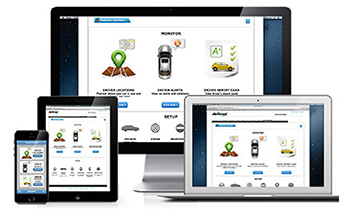
Access vehicle apps on smartphones and other web-enabled devices.
Nissan WiFi and Apps Services requires compatible cellular network provided by Autonet, navigation map data, and GPS satellite signal receptions, the absence of which can limit or prevent the ability of the Nissan Wi Fi and Apps Services.
AUTONET MOBILE APPLICATIONS
SOME OF THE AVAILABLE VEHICLE APPS ARE:
- Find My Car
- Geo Zone Alerts
- Speed Tracker
- Valet Mode
- Parental Controls
- Curfew Alerts
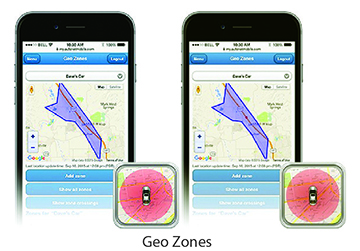
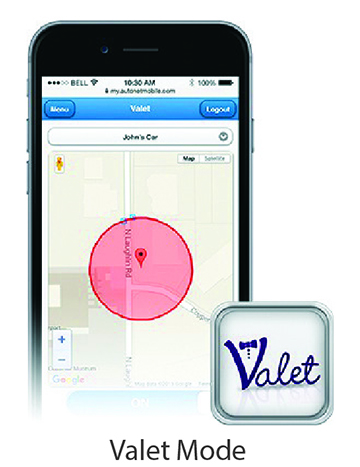

See http://nissanwifi.com/ for complete availability details.
INSTALLATION QUICK TIPS
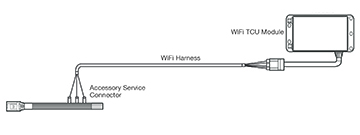
For the purposes of this article, we used the kit for the 2017 Rogue as reference. All other vehicles and Accessory Service Connectors will be similar.
- The kit requires a NISSAN ACCESSORY SERVICE CONNECTOR in order to connect to the vehicle. This connector is sold separately and some vehicles will have it installed already. If it’s not installed, you must install one before installing the 4G WiFi kit.
- Basically, the kit is a WIFI TCU MODULE and wiring harness that you install into the Accessory Service Connector on the BAT, ACC, and GND wires with a Posi-Tap.
- The installation instructions refer to the D-OPT connector. The full name of this connector is the dealer optional connector. The Accessory Service Connector attaches to the D-OPT connector on the vehicle.
WIRING DIAGRAM
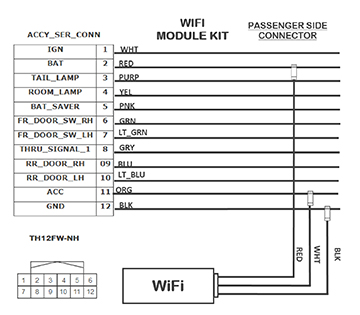
FINAL CHECK
There are a few things to be sure to check before releasing the vehicle back to inventory or back to the customer.
INSPECT THE INSTALLATION AREA FOR ANY DEBRIS.
- Make sure all trim clips are in their retainers and gently press the trim panels into place.
- Verify all clips are fully engaged and locked.
- Verify re-installed trim parts are free from cracks, scratches or stress marks.
- Verify vehicle headliner, seat, steering wheel, center console, floor carpets, etc., are not soiled.
- Verify interior and exterior are not damaged.
- Connect the battery negative terminal and tighten.
- Place the ignition in the OFF position. Wait 10 seconds, then place it in the ON position. Verify:
- Check that the vehicle starts.
- Check proper audio function for AM, FM, SAT, CD and AUX.
- Perform diagnosis with CONSULT, and check for DTCs.
- Confirm the Power Back Door (liftgate) (if equipped) operates properly.
- Confirm the tail lamps work.
- Confirm the headlamps operate.
- Confirm the glove box light turns ON.
- Check the front sonar module to see if it works by placing the vehicle in D (Drive) and move slowly toward a large object in front of the vehicle to see that the alarm sounds.
- Check the rear sonar module to see if it works by placing the vehicle in R (Reverse) and move slowly toward a large object in the rear of the vehicle to see that the alarm sounds.
- Place the glove box literature back in the glove box if you haven’t already.
- Technology is evolving, and changes to cellular networks provided by independent companies or other third party changes that impact Nissan WiFi and Apps Services are not within Nissan’s control.
WIFI TEST
TEST THE WIFI ROUTER TO BE SURE IT IS WORKING.
1. Turn the ignition to the ACC position to power up the WiFi module. Wait 3 minutes.
2. Open your wireless network list and connect to “Autonet-XXXX”. (The last 4 digits will be the last 4 digits of the WiFi serial number.)
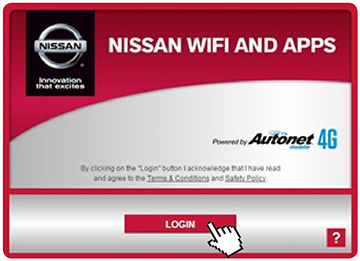
3. Open your browser and the NISSAN WIFI AND APPS screen (left) should appear.
4. Click the LOGIN button. If the Autonet screen (right) appears showing no signal while trying to log in, there is insufficient cell tower signal. The vehicle may have to be moved outside for better reception.
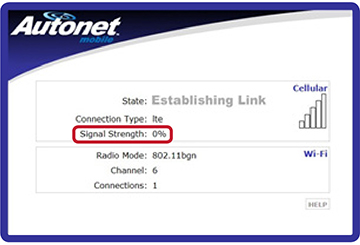
5. If you are unable to see the “Autonet-XXXX” in the wireless network list:
- Verify power is present to the WiFi module.
- If power is present and the module still does not appear on the wireless network list, call Autonet Mobile at 1-800-977-2107
6. After pressing the LOGIN button the following window will open, and the WiFi module is now in communication with the cell tower. Installation is complete.
7. The test verifies data communication via network/telecommunication is working by prompting the user to fill out a service agreement.
8. If the service agreement does NOT pop up, the telecommunication (WiFi/network) is not working.
- Contact Autonet Mobile at 1-800-977-2107 to diagnose.
9. After verifying the WiFi network is operating properly, place the Activation Guide and glove box brochure in the glove box.
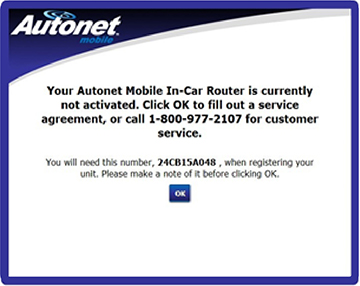
Copyright © 2008 - 2016, Autonet Mobile, Inc. All Rights Reserved.
Autonet Mobile, Inc. Autonet Mobile In-Car Router, the Autonet Mobile logo, and TRU Technology are all trademarks of Autonet Mobile, Inc. All other trademarks, product names or service names are the property of their respective owners or registered trademarks of Autonet Mobile, Inc.