TITAN XD DIESEL DEF LEAK TEST
NOTE: Areas that look like a DEF leak could be left over from a previous DEF spill or repair.Verify active leaks before replacing any components.
REASON FOR THE TEST
Run a DEF leak test to check for diesel exhaust fluid leaks in the DEF system after a repair or service. In addition to helping spot leaks, this test also primes the DEF dosing system.

![]()
- DO NOT use the flow test portion of CONSULT-III plus (C-III plus) Diesel Exhaust Fluid Doser Pump Override Test to check the system for leaks.
- This will spray DEF into the exhaust system at temperatures too low to evaporate, resulting in deposit formations in the exhaust system.
How to Complete the DEF Leak Test
NOTE: If necessary, allow the exhaust system time to cool before running this test so you can access components that could leak.
1. Check to be sure:
- DEF tank is full.
- DEF is not frozen.
- If the DEF is frozen, it will be necessary to run the engine to allow the system to thaw.
- You could also place the vehicle in a warm environment until the DEF thaws [DEF freezes at 12° F (-11° C)].
- DEF lines are connected to the DEF tank and dosing valve.

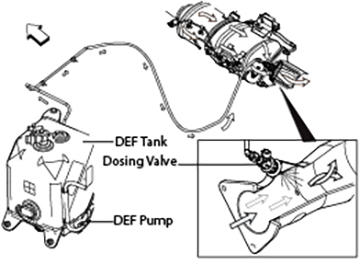
2. Connect the C-III plus to the vehicle with the plus VI.
3. Turn the ignition ON, but leave the engine OFF.
4. Navigate C-III plus to Engine > Active Test > DEF System Leak Test; select Start when you are ready to start the test.
- This test will cause the DEF dosing unit to draw DEF from the tank and pressurize it in the DEF dosing valve supply line.
- During this test, the dosing unit will continuously run and all unused DEF will return to the tank.
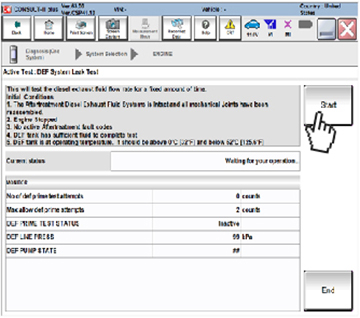
5. An audible pumping noise will be noticeable during the test. While the test is running, inspect for leaks at:
- All DEF lines
- Fittings
- Connections
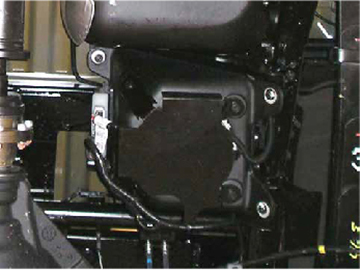
The dosing system should prime in under 1 minute.
NOTE:
- If the dosing system does not prime, it’s likely due to a leak in the dosing valve or supply line.
- If the system is unable to prime due to leaks, turn the ignition OFF to stop the dosing unit.
- The dosing unit cannot be stopped using CONSULT if the system fails to prime.
- If the system cannot build pressure, it will attempt to prime multiple times.
- If the system fails to prime twice, an ignition key cycle (ON > OFF > ON) will be required before attempting to run the DEF System Leak Test again.
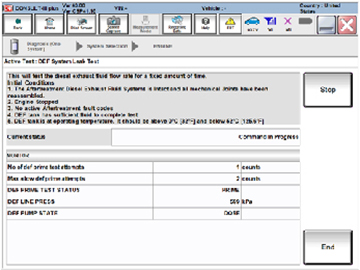
6. A pop-up message appears on C-III plus’s screen when the system successfully primes.
7. After that message appears, press STOP.
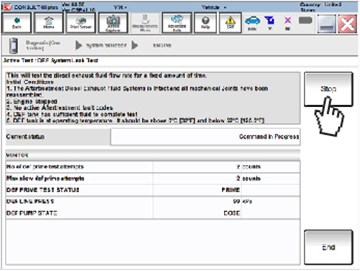
8. You should then hear the dosing unit purge the system of DEF.
