Intelligent Safety Shield Technologies-Forward Vehicle Detection Systems
Recent technology advances have resulted in the adoption of vehicle systems on many Nissan and Infiniti models that help drivers operate vehicles more safely. Among these safety systems are the forward vehicle detection systems. Some forward detection systems only warn of a potential safety condition, some will assist the driver in stopping the vehicle, and some will completely stop the vehicle if needed. The various acronyms for these systems and their basic functions can be confusing. This article will help to clear things up.

The information contained in this article regarding the operation of these safety systems is only an overview of their operation. These systems have operation limitations. For safe operation, all instructions, warnings, and cautions in the appropriate Owner’s Manual must be understood and followed. Failure to follow the warnings and instructions for proper use of the vehicle forward detection systems could result in serious injury or death.
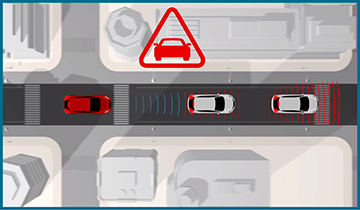
DO NOT attempt to diagnose any of the systems listed in this article with a test drive. Follow the instructions in the Electronic Service Manual (ESM) for system operation tests.
FEB (Forward Emergency Braking)
FEB can apply or increase braking force to assist the driver when there is a risk of a forward collision.
Key Features of FEB
- Can be turned ON/OFF using the vehicle information display.
- Is automatically turned ON each time the ignition switch is turned from OFF to ON.
- Uses a radar sensor to measure the distance to the vehicle ahead in the same lane.
- Functions when driving at speeds above approximately 3 mph (5 km/h).
- Can assist the driver when there is a risk of a forward collision with the vehicle ahead in the traveling lane.

If a risk of a forward collision is detected, the FEB system will operate as follows:
1. Provide an initial warning to the driver by both a visual and audible alert.
2. If the driver applies the brakes quickly and forcefully after the warning and the FEB system detects that there is still the possibility of a forward collision, the system will automatically increase the braking force.
3. If the driver does not take action, the FEB system issues the second visual warning (red) and audible warning and also applies partial braking.
4. If the risk of a collision becomes imminent, the FEB system applies harder braking automatically, up to the point of bringing the vehicle to a complete stop.
5. If FEB stops the vehicle, the vehicle will remain at a standstill for approximately 2 seconds before the brakes are released.

NOTE: If the driver is turning the steering wheel, accelerating, or applying the brakes, the operation of FEB may be delayed or not function at all. Refer to the Owner’s Manual for details.
PFCW (Predictive Forward Collision Warning)
PFCW can sound a warning chime and blink the vehicle ahead detection indicator when there is a risk of a forward collision.
Key Features of PFCW
- Can help alert the driver when there is a sudden braking of a second vehicle traveling in front of the vehicle ahead in the same lane.
- Uses a radar sensor to measure the distance to the vehicle ahead in the same lane.
- Operates at speeds above approximately 3 mph (5 km/h).
- If there is a potential risk of a forward collision, the PFCW system will warn the driver by blinking the vehicle ahead detection indicator and sounding an audible alert.

- Vehicles equipped with PFCW are also equipped with FEB.
- PFCW does not have a separate ON/OFF selection. When the FEB is turned ON/OFF, the PFCW is also turned ON/OFF.
FCW (Forward Collision Warning)
FCW will only sound a warning chime and blink the warning light when there is a risk of a forward collision.
Key Features of FCW
- Helps warn the driver by a warning light and chime when the vehicle is getting close to a vehicle ahead in the traveling lane.
- Functions at speeds of approximately 10 mph (15 km/h) and above.

- Uses a radar sensor to measure the distance to the vehicle ahead.
- The FCW system can be turned ON/OFF by pushing the warning systems switch.

IBA (Intelligent Brake Assist)
IBA can help warn the driver and can apply braking force when there is a risk of a forward collision.
Key Features of IBA
- Functions when driving at speeds of approximately 10 mph (15 km/h) and above, and when your vehicle speed is approximately 10 mph (15 km/h) faster than the vehicle ahead.
- Uses a radar sensor to measure the distance to the vehicle ahead.
- Can be turned ON/OFF by pushing the IBA OFF switch (if so equipped).
- The IBA system can also be turned ON/OFF with the settings in the vehicle information display.

- Helps warn the driver by a warning light and chime when there is a risk of a collision with the vehicle ahead in the traveling lane and the driver must take avoidance action immediately.
- Helps reduce the rear-end collision speed by applying the brakes when the system judges that the collision cannot be prevented.
Preview Function (on models equipped with Intelligent Cruise Control)
Preview Function can apply pre-pressure to the brakes, but it will not actually apply the brakes.
Key Features of Preview Function
- Preview Function can identify the need to apply emergency braking by sensing a vehicle ahead in the same lane and the distance and relative speed from it.
- It then pre-pressurizes the braking system before the driver depresses the brake pedal in anticipation of emergency braking.
- This function helps to improve brake response by reducing pedal free play.
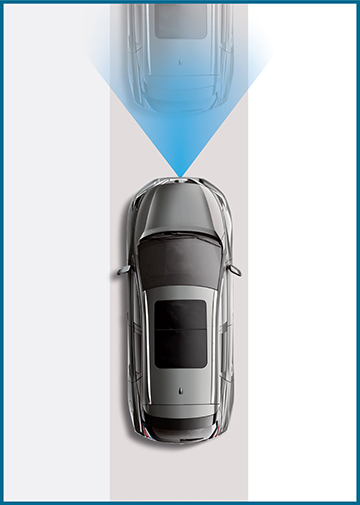
- This system will not operate when the vehicle is moving at approximately 20 mph (32 km/h) or less.
- The pre-pressure function ceases when the following conditions are met:
- a) When the driver depresses the accelerator pedal or the brake pedal.
- b) If the driver does not operate the accelerator pedal or brake pedal within approximately 1 second.
DCA (Distance Control Assist)
- DCA can assist the driver in maintaining an appropriate following distance to the vehicle ahead by braking and moving the accelerator pedal upward in normal driving conditions.
- Although DCA will bring the vehicle to a complete stop, if needed, it can only apply the brakes with partial braking power.

DCA Key Points
- Designed to assist the driver in maintaining an appropriate following distance from the vehicle ahead traveling in the same lane and direction.
- Uses a distance sensor to measure the distance to the vehicle ahead.
- Can be turned ON/OFF with the dynamic driver assistance switch.
- When the engine is turned OFF, the system is automatically turned OFF.
- The DCA system must be turned ON with the dynamic driver assistance switch each time the ignition switch is turned ON.
- Operates at speeds above approximately 3 mph (5 km/h).

DCA Operating Conditions
When a vehicle is detected ahead:
The vehicle ahead detection indicator will illuminate in the display.
When the vehicle approaches a vehicle ahead:
- If the driver’s foot is not on the accelerator pedal, the system activates the brakes to decelerate as smoothly as necessary. If the vehicle ahead comes to a stop, the vehicle decelerates to a standstill within the limitations of the system. The system will cancel once the vehicle comes to a complete stop. The driver must press the brake pedal to prevent the vehicle from moving.
- If the driver’s foot is on the accelerator pedal, the system moves the accelerator pedal upward to help assist the driver to release the accelerator pedal.
NOTE: There are some conditions in which the DCA system cannot decelerate the vehicle quickly enough. If this occurs, the DCA system will sound a warning chime and the system display will blink to notify the driver to take necessary action.

Overriding the system
The following driver’s operations override DCA operation:
- When the driver depresses the accelerator pedal even farther while the system is moving the accelerator pedal upward, the DCA system control of the accelerator pedal is canceled.
- When the driver’s foot is on the accelerator pedal, the brake control by the system is not operated.
- When the driver’s foot is on the brake pedal, neither the brake control nor the alert by the system operates.
- When the ICC system is set, the DCA system will be canceled.
