
Intelligent Park Assist (IPA) is an ultrasound electronic parking aid that automatically identifies potential parking spaces that are either parallel or at right angles to the direction of travel and on both sides of the vehicle. The IPA uses 12 sensors to help determine if a potential parking spot is the right size. Active steering intervention then assists parking and exiting a parking space. The driver is responsible to control the accelerator, brake and gear shift to maneuver into and out of a parking space. The system controls the steering unless the driver overrides the system.
![]()
The information contained in this article regarding the operation of Intelligent Park ASIST is only an overview of its operation. This system has operational limitations. For safe operation, all instructions, warnings, and cautions in the Owner’s Manual must be understood and followed.

IPA is activated automatically when driving forward. The system is operational at speeds of up to approximately 19 MPH (30 km/h). While in operation, IPA-equipped QX30s independently locate and measure parking spaces on both sides to detect where the vehicle can park smoothly in parallel or reverse-in. IPA will only detect parking spaces that are:
- Parallel or at right angles to the direction of travel.
- Parallel to the direction of travel and at least 4.9 feet (1.5 m) wide.
- Parallel to the direction of travel and at least 3.2 feet (1.0 m) longer than your vehicle.
- At right angles to the direction of travel and at least 3.2 feet (1.0 m) wider than your vehicle.
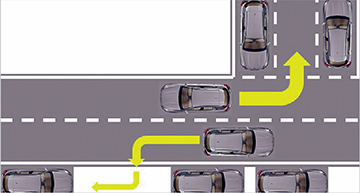
When driving at speeds below 19 MPH (30 km/h), you will see the parking symbol while the Park Assist is searching for a parking space. The Park Assist icon appears in the information display of the combination meter.

NOTE:
Parking spaces are always looked for on both sides of the vehicle. However, only parking spaces on the passenger side are indicated by default. To allow parking spaces on the driver side to be displayed, the driver must actuate the left turn signal. With the left turn signal ON, only spaces on the driver’s side will be indicated.
As soon as a suitable parking space is detected by the Park Assist, a left or a right directional arrow appears alongside the P icon. This arrow indicates on which side of the vehicle the parking space is located and will remain displayed until the vehicle has been driven approximately 50 feet (15 m) away from the space.

The system automatically determines whether the parking space is parallel or at right angles to the direction of travel.
The IPA is activated by simply coming to a stop, and then selecting R (reverse with the shift selector).
The ‘Start Park Assist’ message will display on the vehicle information display. The driver can then select YES/NO by pressing the steering wheel ‘OK’ or ‘BACK’ button and then follow the on screen prompts.
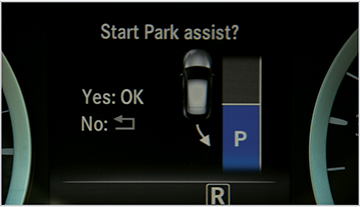
Exiting a parallel parking space
If Park Assist was used to parallel park the vehicle, it can also be used to exit the parking space. After returning to the vehicle do the following:
1. Start the engine.
2. Release the parking brake.
3. Select the turn signal in the direction you are pulling out.
4. Select Drive or Reverse.
5. Press the OK button on the steering wheel.
6. Follow the on-screen prompts.
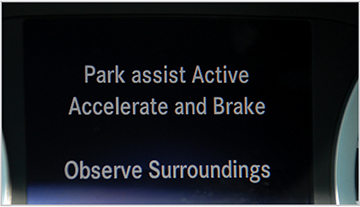
Canceling Park Assist
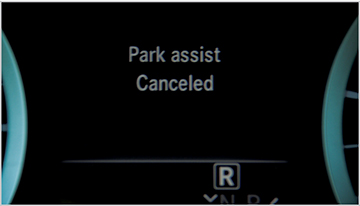
The driver can cancel Park Assist by:
- Pressing the parking sensor system OFF
- Applying the electric parking brake
- The driver accelerates faster than 6.2 mph (10 km/h)
- If the driver stops the movement of the steering wheel or turns the steering wheel
IPA is immediately canceled, a warning tone sounds, the parking symbol disappears and the vehicle information display shows the “Park Assist canceled” message.
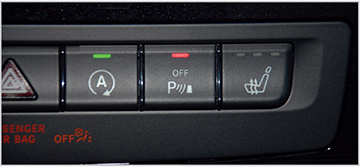
Park Assist Abort
Park Assist is immediately canceled/aborted if:
- Parking using Park Assist is no longer possible
- A wheel spins and VDC intervenes or fails
- There is a malfunction of an electrical component in the power steering
- There is a malfunction of a CAN signal
- The driver door and driver seat belt buckle open at same time
- The driver accelerates faster than 6.2 MPH (10 km/h)
- The driver stops the movement of the steering wheel or turns the steering wheel
NOTE:
When the driver moves or stops the movement of the steering wheel, signals from the EPS torque sensor are used to detect whether the steering wheel is being actively turned. The EPS control unit sends this information via the CAN communication to the sonar control unit.

NOTE:
When Park Assist is canceled/aborted, a warning tone sounds, the parking symbol disappears and the vehicle information display shows the “Park Assist canceled” message:
In the event of a cancel/abort of the park assist due to the circumstances listed; if there is not a malfunction of the system, reactivation requires a change of gear or gear range. If the vehicle is out of the previously calculated trajectory, then the vehicle must be manually returned to the starting position, from which a new trajectory can then be calculated.
Intelligent Park Assist System Components
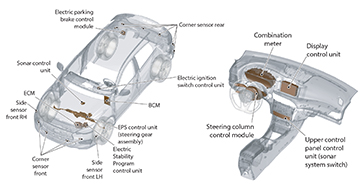
Parking System
The parking system consists of the sonar system and the Intelligent Park Assist (IPA) which assist the driver when maneuvering and parking. The sonar system uses an ultrasonic measuring procedure to record the distance between the vehicle and an obstacle. On the basis of the distance values determined in this way, it warns the driver of obstacles during a parking space entry procedure or supports the driver when maneuvering in a small area.
The sonar control unit is located on the transmission tunnel below the A/C housing.
The sonar control unit calculates the required steering angle based on the size of the calculated parking space and the data from the steering wheel angle sensor.
The sonar control unit actuates the sonar functions or Intelligent Park Assist (IPA) and does the following:
- Receives input signals from sensors
- Evaluation of input factors
- Actuation of components
- Output of signals
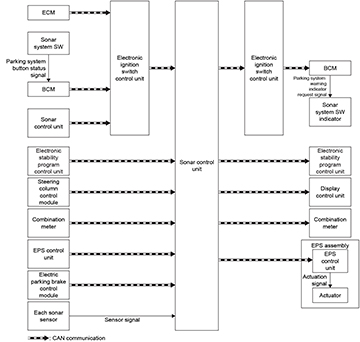
Direction of travel and vehicle speed
- The sonar system operation is dependent on speed and direction of travel; therefore the following input factors have to be determined:
- The Electronic Stability Program control unit sends information on the direction of travel and vehicle speed derived from the wheel speed and wheel rotation direction signals. The sonar control unit calculates the vehicle speed and defines the direction of travel.
Engaged gear range
- When the driver selects the R (Reverse) position with the shift lever, the electronic ignition switch control unit generates the “reverse gear engaged” signal.
- Based on the incoming information, it sends this signal via the CAN communication to the sonar control unit.
- During reverse travel, the areas in front of and behind the vehicle are monitored.
- When driving forward the area in front of the vehicle is monitored.
NOTE:
IPA does not assist with parking in spaces that are parallel or at right angles to the direction of travel if:
- The parking space is on a curb.
- The system reads the parking space as being blocked, for example, the parking space is bordered by an obstacle, e.g. by foliage, a tree, a post or a trailer.
- The area is too small for the vehicle to maneuver into.
The vehicle is automatically braked when approaching the target parking position, a maneuvering point or an obstacle without any driver intervention. In principle a distinction is made between two types of deceleration:
- Comfort stop
- Emergency stop
A comfort stop is made at the end of a regular parking maneuver as soon as the vehicle approaches the target parking position or maneuvering point. Deceleration is performed proportionally. If an unforeseeable situation arises which requires immediate braking of the vehicle (e.g., a person enters the sensing range, the door of an adjacent vehicle is opened), an emergency stop is made. The level of deceleration is as strong as possible to help avoid any collision. The sonar control unit sends the braking request via the electronic ignition lock control unit and CAN communication to the Electronic Stability Program control unit. The Electronic Stability Program control unit then actuates the traction system hydraulic unit to match the level of deceleration required.
System diagnosis
CONSULT-III plus can be used to observe Data Monitor changes in system operation. Work Support allows a technician to check the functionality of individual sensors.
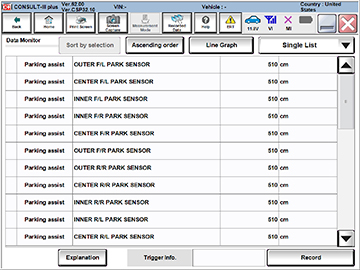
Was this article helpful? We value your opinion! Email us at TechTalk@nissan-usa.com.